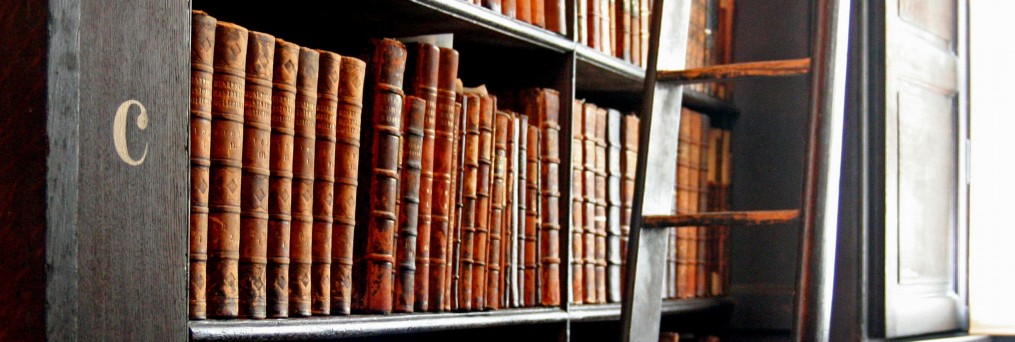As it turns out, libraries aren’t the only digitally-savvy organizations using databases to their advantage. Databases in the criminal justice field have existed for years but none quite like this. In an article found on InfoDocket titled “Government Databases: Indiana State Police Launches Clandestine Meth Lab Database Online,” Gary Price pulls from the Kokomo Tribune and Indiana State Police website themselves to detail the new database for use by residents.
The clandestine meth lab database (found here) allows residents to “see every property, car or outside location that was once the site of a clandestine meth lab that has yet to be cleaned and decontaminated” (Kokomo Tribune). There are over 9,000 of these labs, and the guidelines are detailed on the first page of the database.
Some of the criteria of the labs listed on the website include: at least 180 days has passed since the seizure of the lab by law enforcement, locations not defined as “property” (cars, outside locations?) will be listed 30 days after its seizure, the lab was reported to the Indiana State Police with certain requirements, and the lab was seized on or after January 1, 2007. Very useful to know for potential soon-to-be residents of Indiana or current residents looking to move.